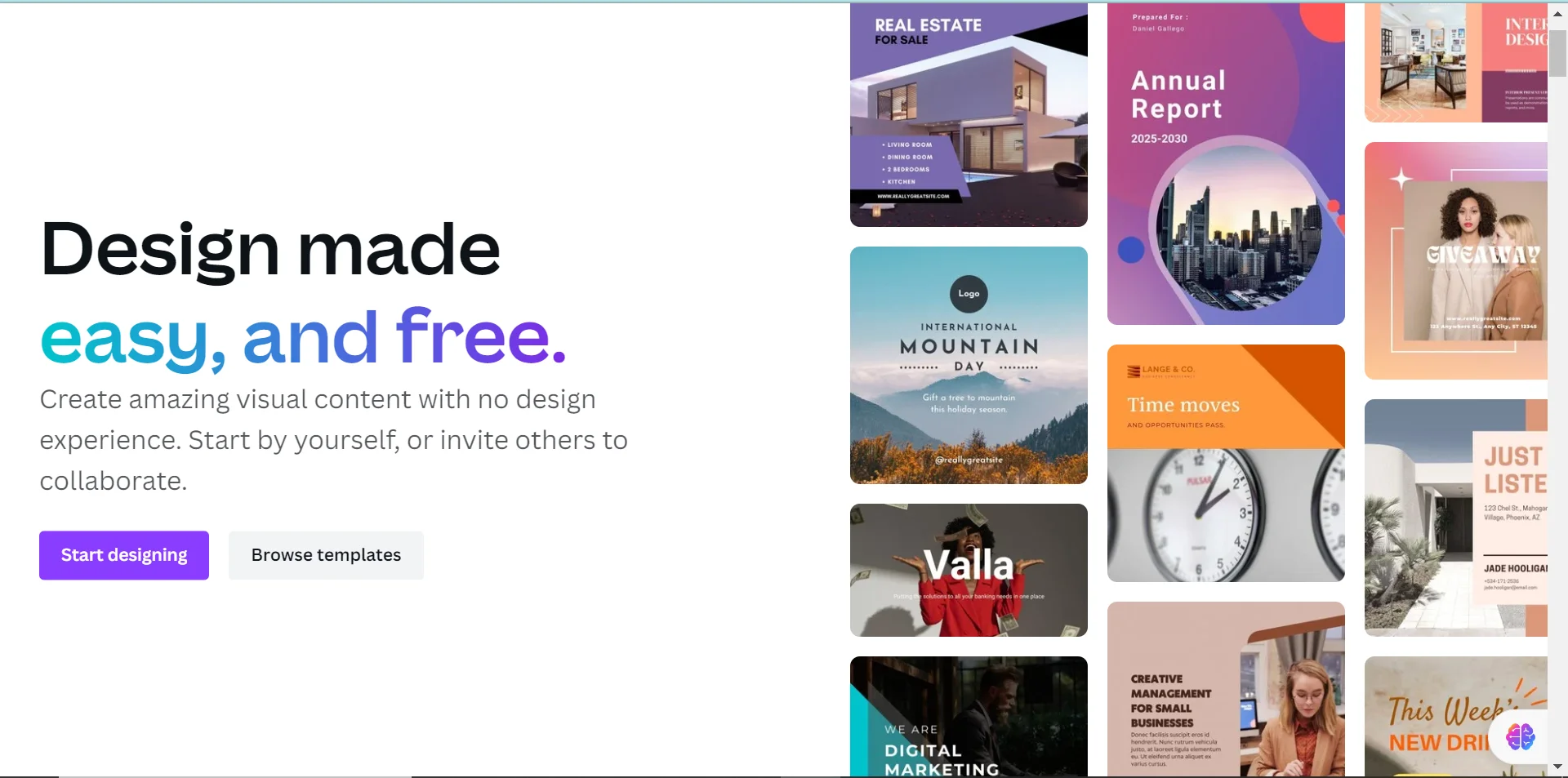Whoa! This is one of those topics that sounds boring until your account balance disappears. Seriously? Yes. Security feels abstract until it’s not. My gut said for years that passwords alone were useless. That instinct pushed me into setting up layered protections across exchanges, wallets, and accounts. Initially I thought a long password was enough, but then a phishing page nabbed a friend’s creds and I learned the hard way—so here’s what I actually do now, and why it matters for anyone using Upbit.
Here’s the thing. Cryptocurrency platforms are high-value targets. Attackers are creative. They use phishing, SIM swaps, social engineering, and sometimes malware that can read clipboard contents. On the other hand, exchanges have improved. Many offer multiple security features: SMS, authenticator apps (TOTP), hardware keys (FIDO2/WebAuthn), and fingerprint/face login on mobile. Some of these are wildly better than others. Choosing the right combo reduces risk a lot, though nothing is perfect.

Practical breakdown: what each option actually gives you
Short version: SMS is convenient but weak. Authenticator apps are strong and cheap. Hardware keys are best if you can use them. Biometrics are great for convenience, but they’re often part of a broader ecosystem so understand trade-offs.
SMS (text messages) — Quick and easy. But it’s the least secure. SIM-swap attacks can bypass SMS-based 2FA if the attacker convinces a carrier to move your number. Also, call it out: carriers sometimes make mistakes. On one hand SMS is better than nothing. Though actually, if you can avoid it for account-critical recovery, do so.
Authenticator apps (Google Authenticator, Authy, FreeOTP) — These use TOTP (time-based one-time passwords). They work offline. They’re resistant to SIM swap. They’re widely supported and cheap. My setup: primary TOTP on my phone, backups encrypted on another device. Initially I thought copying QR codes into a cloud note was okay, but then I realized that was a single point of failure—so I changed my approach.
Hardware security keys (YubiKey, Titan, Solokey) — These implement standards like FIDO2/WebAuthn. They stop phishing dead because the key only signs for the legitimate origin. They’re the gold standard for online account protection if the platform supports them. Upbit and many big exchanges increasingly support hardware keys for web logins and withdrawals. Getting one is an upfront cost and sometimes a little fiddly, but the protection is very real.
Biometric login (fingerprint, Face ID) — Super convenient on mobile. It reduces the friction of frequent access. But note: biometrics usually authenticate the device, not the server. On-device biometrics can unlock a stored credential or token. That’s safe when combined with device encryption and screen lock, but it’s not a magic bullet. If your phone is compromised at the OS level (rare, but possible), biometrics alone won’t save you. Also, once a biometric is compromised it’s not like a password you can change—so think twice about using it as your only line of defense.
How I mix-and-match protections (and why)
I’m biased, but layered defense is the only approach that makes sense. Two things matter: make attacks costly, and avoid single points of failure.
I use a primary authenticator app for most exchanges. For my most critical accounts (and that includes any exchange holding significant funds) I add a hardware key. On mobile I enable biometric unlock, but only as a convenience layer to unlock my authenticator app or device, not as a solo login method. With Upbit, I treat the account like a high-value asset—so I link bank-level protections where possible and keep recovery methods airtight.
Okay, so check this out—if you’re trying to log into Upbit from a new browser or device, you’ll usually go through multi-step verification. For quick access I sometimes use the mobile app and biometric login, but for moving funds I require both the TOTP and a hardware key when available. It’s extra friction, yes. But when you have five-figure holdings in crypto, the inconvenience pales compared to the alternative.
Common mistakes people make (and how to avoid them)
People reuse passwords. They store codes in plain notes. They rely entirely on SMS. These are avoidable errors. Start by using a password manager. Seriously—stop using the same passphrase across your crypto accounts and social media. A manager generates unique, complex passwords, and many managers can store TOTP seeds as well.
Another slip: trusting email links to change security settings. Phishing emails are engineered to look urgent. Pause. Verify senders. Navigate directly to a site via bookmark or typed URL. If you ever get an unexpected login alert—respond through official channels only. My instinct said for years to click fast. I’m older now; that reflex is slower (and better).
Also, don’t keep 2FA recovery codes in plain text on the same device as your authenticator. Print them if you must, or keep them in an encrypted backup in a separate location. A friend of mine stored recovery codes in a cloud file labeled “Important-Stuff” and later lost access after an account compromise—so that’s a cautionary tale.
Biometrics: privacy and practical concerns
Biometric templates generally stay on your device, not on remote servers. That’s good. That means companies usually can’t retrieve your fingerprint data centrally. Yet, device security varies. Android and iOS have robust secure enclaves now, but cheap devices or rooted phones are different beasts. If you’re using biometrics on a secure, updated phone, they add convenience with relatively low risk. If your phone is older or you sideload apps—well, that’s a different story.
Also: be mindful of legal contexts. In some jurisdictions authorities can compel you to unlock a device with biometrics but not compel you to reveal passwords. I’m not a lawyer, so I’m not certain about all territories; check local laws if you have serious concerns.
How to set up a resilient Upbit access routine
Step back and think: access, recovery, and alerts. Make sure you can get back in if you lose a device, but don’t make recovery so easy an attacker can use it.
1) Use a strong, unique password stored in a password manager. 2) Enable TOTP with an authenticator app and save recovery codes offline. 3) Add a hardware security key if Upbit supports it for your account actions. 4) Use biometrics only to unlock your device or authenticator app, not as the sole method for withdrawal approvals. 5) Set up email and push notifications for logins and withdrawals so you get alerted immediately if somethin’ odd occurs.
If you need to sign in quickly, bookmark the official site or use the mobile app (linked below), but avoid login links in unsolicited messages. For anyone looking to get started: the official Upbit entry point for account access and more detailed steps is available at upbit login. Use that to confirm processes and options directly from the platform rather than from a forwarded message or a search result you don’t trust.
FAQ
Is SMS 2FA acceptable for Upbit?
It’s better than nothing, but it’s the weakest option. Use it if that’s all you have, but plan to migrate to an authenticator app or hardware key as soon as you can.
Should I enable biometric login on the Upbit mobile app?
Yes, for convenience—but pair it with a strong device lock and TOTP/hardware key for critical actions. Biometrics are great for daily use, though not sufficient alone for large withdrawals.
What if I lose my phone with my authenticator app?
If you saved recovery codes offline or backed up TOTP seeds securely, you can restore access. If not, contact the exchange immediately and follow their verified account recovery process. Have identity docs ready and expect delays—it’s part of protecting funds.